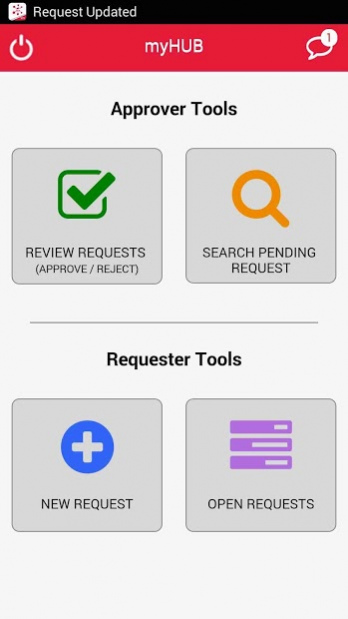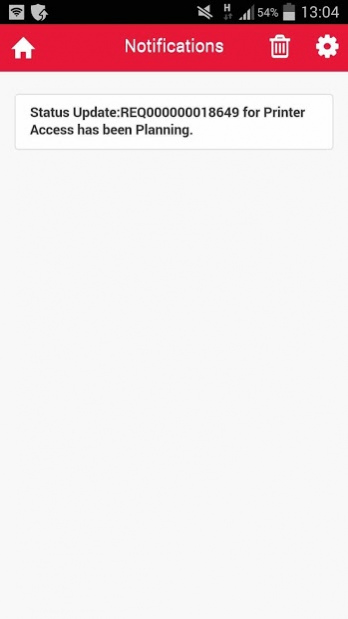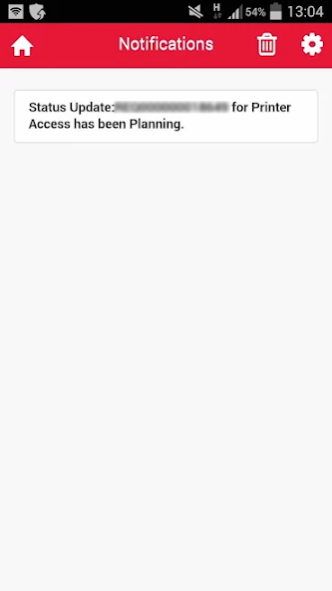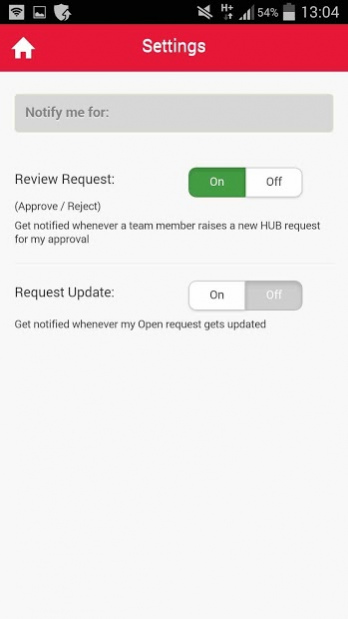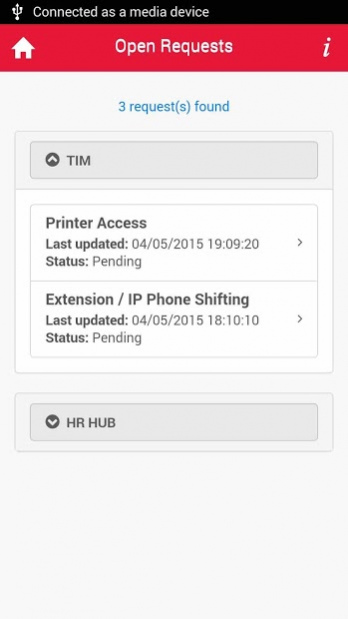myHUB 4.1
Continue to app
Free Version
Publisher Description
The myHUB app is a mobility solution by Tech Mahindra that enables its associates to access internal apps with greater ease and efficiency while on the move.
Functionalities available:
- Single click approval or rejection of requests with simple and easy user-interface.
- View request details and specific information like Category information, Summary and Notes with single touch.
- Request Search via username or request ID.
- View Recently managed requests in History.
- Use ‘Smart search’ to find a category
- Check SLA & Workflow details before raising request
- Attach screenshot of problem while raising request
- View all your Open Requests & current status
- View & Contact Request assignee via email from within the app.
- Cancel an open request at the tap of a button
- Escalation Matrix details included
- Instant notification for any approval requests or request update
- Check the approver name with whom request is pending approval
- Favorite mark a category you access frequently
- Add longer comments (upto 80 characters) when approving/rejecting a request
*Upgraded to run on Android 5.x (Lollipop)
*Performance best on 3G/Wifi
About myHUB
myHUB is a free app for Android published in the Office Suites & Tools list of apps, part of Business.
The company that develops myHUB is Tech Mahindra Limited.. The latest version released by its developer is 4.1.
To install myHUB on your Android device, just click the green Continue To App button above to start the installation process. The app is listed on our website since 2018-06-12 and was downloaded 1 times. We have already checked if the download link is safe, however for your own protection we recommend that you scan the downloaded app with your antivirus. Your antivirus may detect the myHUB as malware as malware if the download link to com.techmahindra.myHUB is broken.
How to install myHUB on your Android device:
- Click on the Continue To App button on our website. This will redirect you to Google Play.
- Once the myHUB is shown in the Google Play listing of your Android device, you can start its download and installation. Tap on the Install button located below the search bar and to the right of the app icon.
- A pop-up window with the permissions required by myHUB will be shown. Click on Accept to continue the process.
- myHUB will be downloaded onto your device, displaying a progress. Once the download completes, the installation will start and you'll get a notification after the installation is finished.